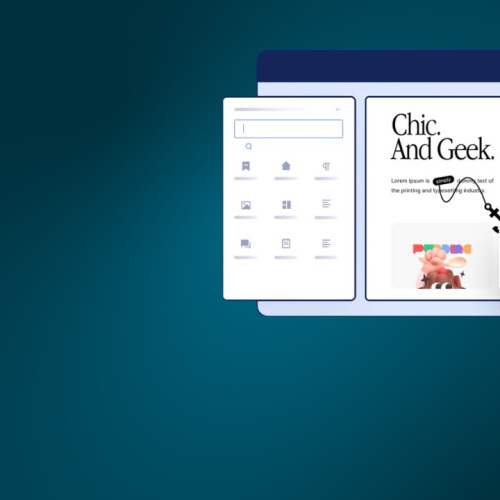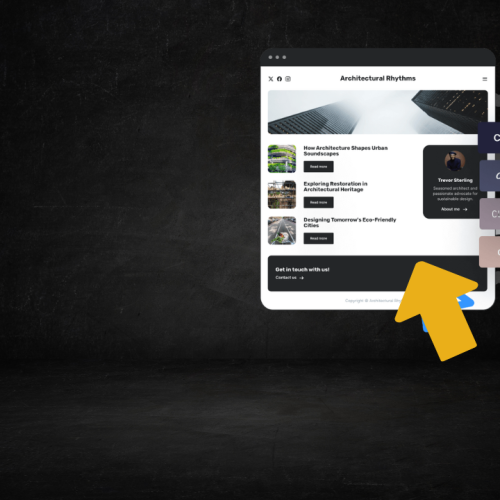Animation has been one of the most time-consuming creative workflows — from keyframe drawing to motion capture to editing. But thanks to AI, creators of all levels are now able to produce animations faster, with less hardware, and unlock creative styles previously limited to large studios. If you’re a YouTuber, social-media creator, designer, or freelance animator, here are some top AI animation tools to explore this year.
🧠 Why AI Matters in Animation
- Speed & efficiency: AI can animate characters, generate motion, lip-sync and render effects automatically. animotionsstudio+1
- Lower barriers to entry: You don’t need costly motion capture rigs or full VFX teams. trendaihub.com+1
- Creative freedom: From stylised visuals to 3D motion capture, these tools help deepen your visual storytelling. Graphic Eagle+1
🚀 Top AI Animation Tools for Creators
1. Runway ML
One of the most versatile platforms with features like text-to-animation, motion tracking, green screen replacement and more. leylinepro.ai+1
Best For: Creators who mix animation with video editing and want powerful AI features in a browser-based workflow.
2. DeepMotion
This tool specializes in converting 2D video footage into 3D character motion capture — without needing a full mocap studio. Reelmind+1
Best For: Animators or game developers who want realistic character movement quickly.
3. Animaker (AI Animation Tools)
Friendly for beginners and social-media creators — drag-and-drop animations, templates and voiceover features. trendaihub.com+1
Best For: Marketers, educators, YouTubers creating animated explainer videos.
4. Kaiber AI
This tool turns images, music, or simple prompts into animated visuals — perfect for short-form content or stylised visuals. Fueler
Best For: Creators focusing on Instagram/TikTok content or stylised animations without heavy technical setup.
5. Adobe Firefly / Character Animator
If you already use Adobe Creative Cloud, Firefly’s AI tools and Character Animator’s real-time face-tracking can integrate smoothly into your workflow. Graphic Eagle+1
Best For: Designers and animators who want professional-grade tools and full creative control.

✅ How to Choose the Right Tool
- Skill Level: Are you a beginner or more advanced? Tools like Animaker or Kaiber are easier; Runway or DeepMotion require more learning.
- Output Type: Need short, stylised clips (Kaiber) vs full-blown 3D character motion (DeepMotion).
- Budget & Workflow: Some tools are free or low cost for basic use; others require subscriptions or higher specs.
- Integration: Does it fit into your editing pipeline (Adobe, Premiere, Blender, etc.)?
- Purpose: Social media, YouTube, game development, or full animations for clients? Choose accordingly.
🔚 Final Thoughts
AI animation tools are no longer just a novelty — they’re a practical and powerful way to expand what creators can do in 2025. Whether you’re looking to animate characters, create motion from stills, or generate stylised short clips, these tools offer options for all levels.
Start with one, learn the workflow, and you’ll soon see how much faster and more creative your animation process becomes.