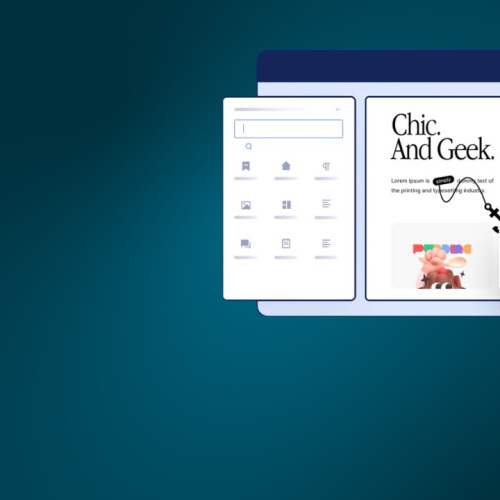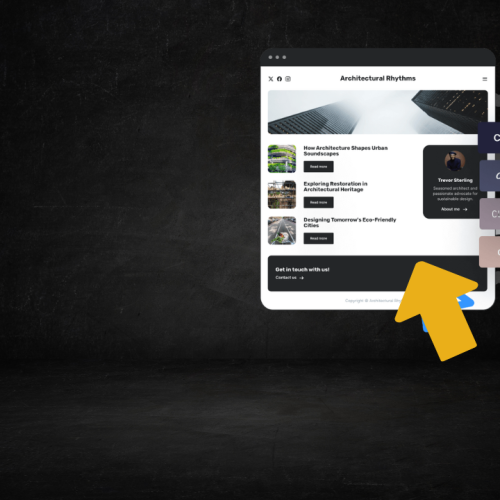Video content is everywhere — from YouTube vlogs to brand reels — and AI video editing tools are now making the process faster, smarter, and more creative. In 2025, you don’t need expensive software or expert editing skills; with free AI tools, anyone can create professional-looking videos in minutes.
🎬 Why Use AI for Video Editing?
AI video editors save time by automating boring tasks like cutting clips, syncing audio, and adding captions. They also help you focus on creativity while AI takes care of technical details — a perfect combo for YouTubers, marketers, and content creators.
🔝 Top Free AI Video Editing Tools (2025)
1. Pictory
Pictory converts your scripts or blog posts into engaging videos using AI. It automatically adds visuals, background music, and subtitles.
Best for: YouTubers, social media creators.
Free plan: Up to 3 videos/month.
2. Runway ML
Runway is a next-gen AI video editor offering tools like background removal, text-to-video generation, and motion tracking — all in your browser.
Best for: Creative editors and filmmakers experimenting with AI visuals.
Free plan: Basic features with export limits.
3. Kapwing
Kapwing uses AI to auto-caption videos, clean audio, and resize content for different platforms. It’s fast, simple, and beginner-friendly.
Best for: Short-form creators and marketers.
Free plan: Exports with watermark.
4. Veed.io
Veed’s AI features include automatic subtitles, translation, and text-to-speech voiceovers. Its drag-and-drop interface makes editing effortless.
Best for: Businesses creating social ads and explainer videos.
Free plan: Basic AI tools with limited export quality.
5. Synthesia
Want to make videos without recording yourself? Synthesia creates AI avatar videos from text — perfect for training, explainer, or promo content.
Best for: Corporate and educational video creation.
Free plan: Demo video generation only.
6. Clipchamp (Microsoft)
This AI-powered tool from Microsoft helps users auto-edit videos, remove silences, and suggest cuts. It integrates with Windows 11 for quick editing.
Best for: Beginners and casual video creators.
Free plan: Core editing features available.

💡 Tips for Using AI Video Editors Effectively
- Start with a clear script or idea — AI enhances, not replaces, creativity.
- Use built-in templates to save time.
- Always review AI-generated captions and transitions for accuracy.
- Experiment with different tools — most offer free tiers.
⚡ Final Thoughts
AI video editors have made video creation accessible to everyone. Whether you’re a student, small business owner, or professional creator, these free tools in 2025 can help you produce stunning content without expensive software or complex editing skills.