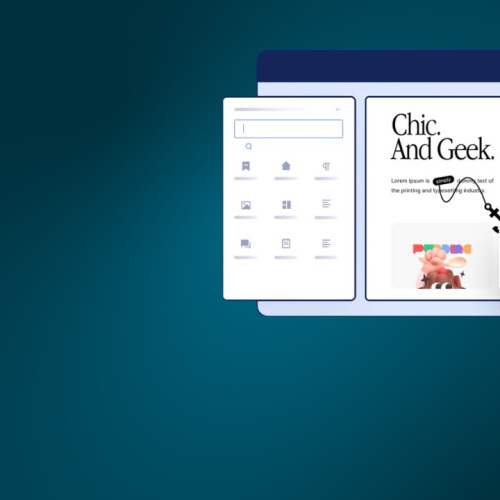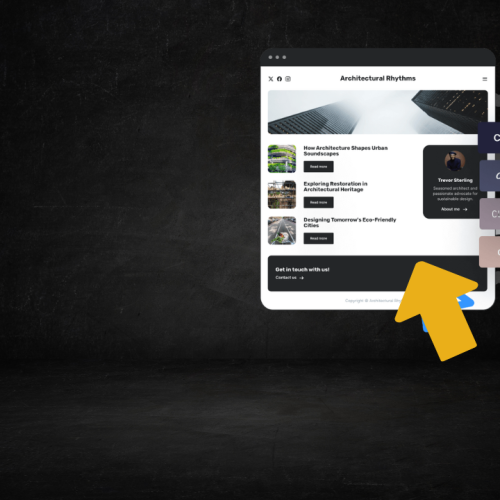Table of Contents
Creating Lists and Tables in HTML: When building a website, presenting information clearly and neatly is essential. Two of the most useful tools in HTML for organizing data and content are lists and tables.
Whether you’re showcasing features, displaying data, or organizing instructions, HTML lists and tables help make your web pages readable, structured, and user-friendly.
In this blog, we’ll explore how to create, format, and style lists and tables in HTML with plenty of examples to guide you.
What Are HTML Lists?
Lists in HTML are used to group related items together in a structured and readable format. For example, you might use lists to display:
- Navigation links
- Product features
- Step-by-step instructions
- Ingredients for a recipe
HTML provides three main types of lists:
- Ordered Lists (
<ol>) - Unordered Lists (
<ul>) - Definition Lists (
<dl>)
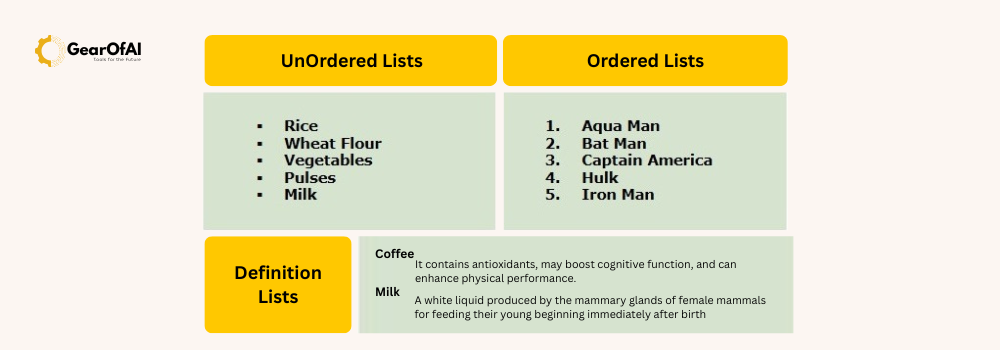
Let’s explore each of them one by one. 👇
Ordered Lists (<ol>)
An ordered list is used when the sequence of items matters for example, steps in a process or a ranked list.
Each item inside the list is wrapped in an <li> (list item) tag.
Example:
<h2>Steps to Create a Website</h2>
<ol>
<li>Choose a domain name</li>
<li>Select a web hosting service</li>
<li>Install WordPress or build from scratch</li>
<li>Design your website layout</li>
<li>Publish your site</li>
</ol>
Output:
- Choose a domain name
- Select a web hosting service
- Install WordPress or build from scratch
- Design your website layout
- Publish your site
Tip:
You can change the numbering style using the type attribute:
<ol type="A"> <!-- A, a, I, i, 1 -->
<li>Item One</li>
<li>Item Two</li>
</ol>
This can display numbering as A, B, C or Roman numerals (I, II, III).
Unordered Lists (<ul>)
An unordered list is used when the order doesn’t matter — such as listing features, ingredients, or links.
By default, items are marked with bullet points.
Example:
<h2>Website Features</h2>
<ul>
<li>Responsive design</li>
<li>SEO optimized</li>
<li>Fast loading speed</li>
<li>Secure payment options</li>
</ul>
Output:
- Responsive design
- SEO optimized
- Fast loading speed
- Secure payment options
Customizing Bullets:
You can change bullet types using the type attribute:
<ul type="circle">
<li>Feature One</li>
<li>Feature Two</li>
</ul>
Available options:
disc(default)circlesquare
Or, for modern design, you can use CSS for more control:
ul {
list-style-type: square;
}
Definition Lists (<dl>)
A definition list is used to display terms and their descriptions — ideal for glossaries, FAQs, or technical details.
It uses three tags:
<dl>— defines the list container<dt>— defines the term (title)<dd>— defines the description
Example:
<h2>HTML Glossary</h2>
<dl>
<dt>HTML</dt>
<dd>HyperText Markup Language, used to create web pages.</dd>
<dt>CSS</dt>
<dd>Cascading Style Sheets, used for web page styling.</dd>
<dt>JavaScript</dt>
<dd>Programming language used for interactivity.</dd>
</dl>
Output:
HTML — HyperText Markup Language, used to create web pages.
CSS — Cascading Style Sheets, used for web page styling.
JavaScript — Programming language used for interactivity.
Nesting Lists
You can nest (combine) lists within other lists to create multi-level structures.
Example:
<h2>Web Development Stages</h2>
<ol>
<li>Planning</li>
<li>Design
<ul>
<li>Wireframing</li>
<li>Mockup Creation</li>
</ul>
</li>
<li>Development</li>
<li>Testing</li>
</ol>
Output:
- Planning
- Design
- Wireframing
- Mockup Creation
- Development
- Testing

What Are HTML Tables?
Tables in HTML are used to display data in rows and columns, similar to a spreadsheet.
They are especially useful for:
- Price lists
- Product comparisons
- Data reports
- Schedules
Basic Structure of an HTML Table
A table is built using several tags:
| Tag | Description |
|---|---|
<table> | Defines the table |
<tr> | Defines a table row |
<th> | Defines a table header cell (bold & centered by default) |
<td> | Defines a standard table cell |
Example:
<h2>Pricing Table</h2>
<table border="1">
<tr>
<th>Plan</th>
<th>Price</th>
<th>Features</th>
</tr>
<tr>
<td>Basic</td>
<td>$10/month</td>
<td>1 website, 10 GB storage</td>
</tr>
<tr>
<td>Pro</td>
<td>$25/month</td>
<td>5 websites, 50 GB storage</td>
</tr>
<tr>
<td>Business</td>
<td>$50/month</td>
<td>Unlimited sites, 200 GB storage</td>
</tr>
</table>
Output:
| Plan | Price | Features |
|---|---|---|
| Basic | $10/month | 1 website, 10 GB storage |
| Pro | $25/month | 5 websites, 50 GB storage |
| Business | $50/month | Unlimited sites, 200 GB storage |
Styling Tables with CSS
While the border attribute works, modern web design uses CSS for better control and cleaner visuals.
Example:
<style>
table {
border-collapse: collapse;
width: 100%;
}
th, td {
border: 1px solid #888;
padding: 10px;
text-align: left;
}
th {
background-color: #0073e6;
color: white;
}
tr:nth-child(even) {
background-color: #f2f2f2;
}
</style>

This makes your table:
- Sleek and modern
- Easier to read
- Mobile-friendly (when used with responsive design)
Table Headers, Footers, and Captions
You can enhance accessibility and structure using these tags:
| Tag | Description |
|---|---|
<thead> | Groups header rows |
<tbody> | Groups body rows |
<tfoot> | Groups footer rows |
<caption> | Adds a table title |
Example:
<table>
<caption>Monthly Sales Report</caption>
<thead>
<tr>
<th>Month</th>
<th>Sales</th>
<th>Growth (%)</th>
</tr>
</thead>
<tbody>
<tr>
<td>January</td>
<td>$5,000</td>
<td>10%</td>
</tr>
<tr>
<td>February</td>
<td>$6,200</td>
<td>24%</td>
</tr>
</tbody>
<tfoot>
<tr>
<td colspan="3">End of Report</td>
</tr>
</tfoot>
</table>
Merging Cells in Tables
You can merge cells using colspan and rowspan.
Example:
<table border="1">
<tr>
<th rowspan="2">Name</th>
<th colspan="2">Contact Info</th>
</tr>
<tr>
<th>Email</th>
<th>Phone</th>
</tr>
<tr>
<td>John Doe</td>
<td>john@example.com</td>
<td>+123456789</td>
</tr>
</table>
Here:
rowspan="2"merges rowscolspan="2"merges columns
Responsive Tables (Modern Design Tip)
Tables don’t always display well on small screens.
To make them responsive, use CSS like this:
<style>
table {
width: 100%;
border-collapse: collapse;
}
th, td {
padding: 8px;
}
@media (max-width: 600px) {
table, thead, tbody, th, td, tr {
display: block;
}
th {
display: none;
}
td {
border: none;
padding: 10px;
position: relative;
}
}
</style>
Final Thoughts
Lists and tables are essential elements for structuring content in HTML.
- Lists help you organize points, steps, and categories.
- Tables let you present complex data neatly and efficiently.
When combined with CSS styling, they make your content clear, professional, and responsive giving users a better browsing experience.
Start practicing today by creating your own lists and tables, and soon you’ll be building web pages that are both beautiful and functional! 🌐💪
Contact us: For questions or learning support, email us at info@GearofAI.com
Visit: GearofAI.com Learn Web Development, WordPress, and AI tools step by step.