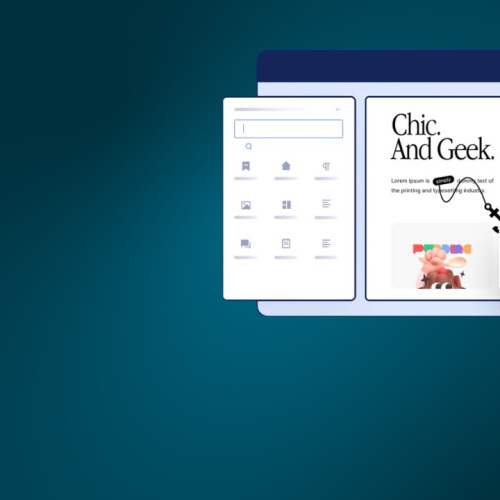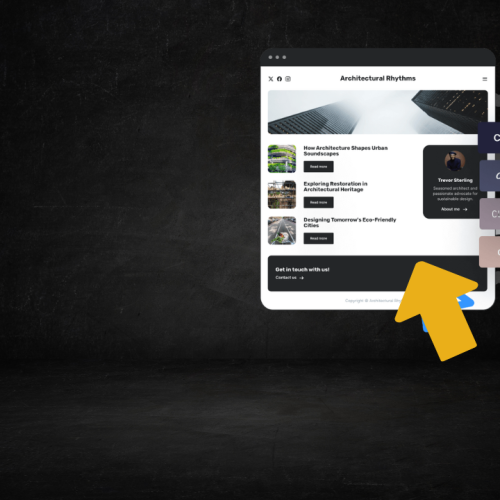Picking the best AI writing assistant for your workflow can make a big difference in your output, whether you’re a student, freelancer, marketer, or content creator. Two tools often compared are Grammarly and QuillBot. Both use AI to improve writing—but their strengths differ. In this article, we’ll look at how they compare in features, pricing, use cases, and ultimately which one might be best for you.
1. Tool Overview
Grammarly is built primarily for grammar checking, style improvements, tone adjustments, and overall writing enhancement in English. The platform integrates across many apps and websites. Grammarly
QuillBot, meanwhile, emphasizes paraphrasing, summarizing, and multilingual support, making it appealing for rewriting, translation, and multi-language work. aloa.co+1
2. Key Features Comparison
| Feature | Grammarly | QuillBot |
|---|---|---|
| Grammar & Spelling | Excellent at English grammar, tone, clarity. GRAMMARIST+1 | Functional, but less advanced in nuance and tone. Simplified |
| Paraphrasing / Rewriting | Has rewriting features, but less robust for full paraphrase. Fritz ai | Strong paraphrasing modes, many languages supported. QuillBot |
| Tone & Style | Strong tone detection & suggestions. Grammarly+1 | Basic tone support, more focus on rewriting than tone. aloa.co |
| Multilingual Support | Primarily English. QuillBot | Supports many languages (paraphrase/translate). ProWritingAid |
| Integrations & Platforms | Works across many apps and websites (>500k) according to Grammarly. Grammarly | Good browser extensions, but fewer integrations overall. QuillBot |
| Suitability for Teams | Strong team features, brand style guides etc. Grammarly | More geared to individuals, less team/brand focus. ludwig.guru |
3. Pricing & Free Plans
- Grammarly: Free version offers basic grammar/spell checking. Premium plan is higher priced. ludwig.guru+1
- QuillBot: More affordable premium options; free version has limitations (e.g., word limits for paraphrasing). QuillBot
If budget is a major concern and you need strong paraphrasing, QuillBot may win. If you need full writing support, tone adjustment, and professional polish, Grammarly may justify the higher cost.

4. Which One Should You Choose?
Choose Grammarly if you:
- Write primarily in English and need top-level grammar, clarity, and tone improvements.
- Use many different platforms (Google Docs, browser, Word) and want seamless integration.
- Are part of a team or brand and need consistent style across writers.
Choose QuillBot if you:
- Need strong paraphrasing, rewriting, or translation in multiple languages.
- Are on a tighter budget and primarily want to re-work existing text rather than start from scratch.
- Focus on academic writing, SEO rewriting, content repurposing.
5. Final Verdict
There’s no single “best” tool for everyone. It depends on your writing needs, budget, and workflow. If clarity, tone, and professional polish matter most, Grammarly likely takes the lead. If rewriting, multilingual support and cost matter more, QuillBot offers excellent value. Many users even use both: QuillBot to re-phrase and QuillBot’s output then polished in Grammarly.