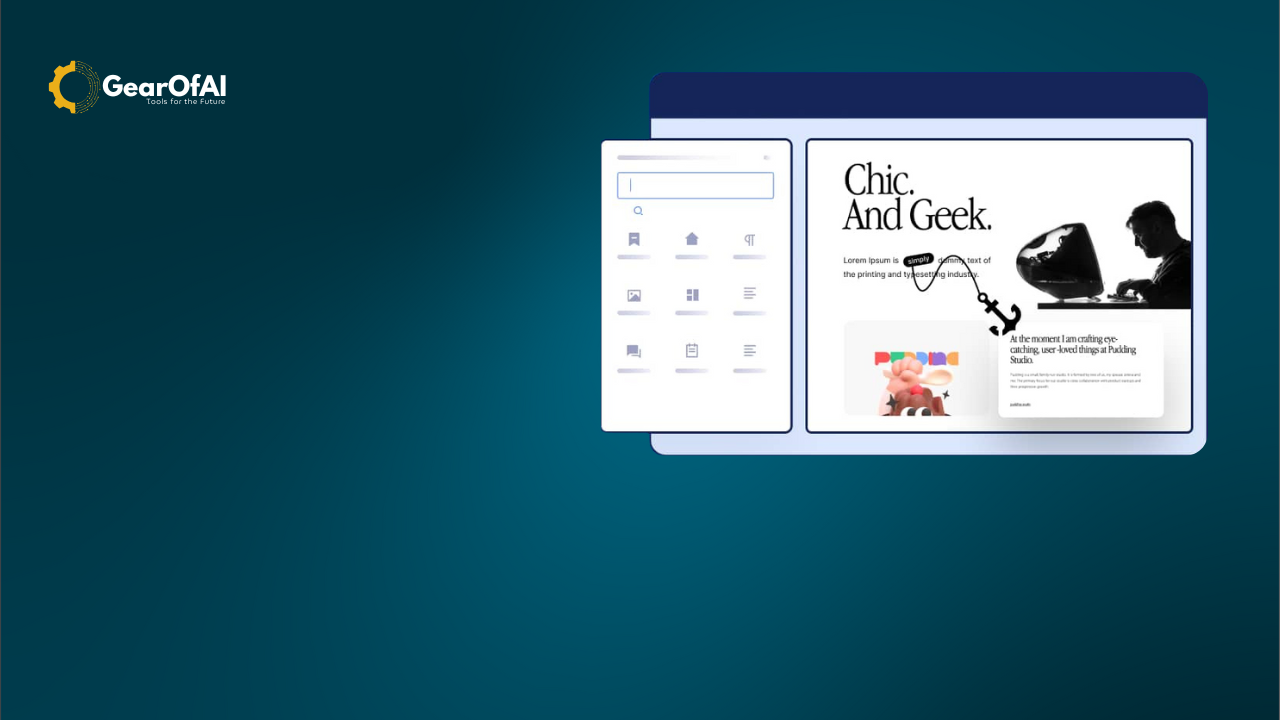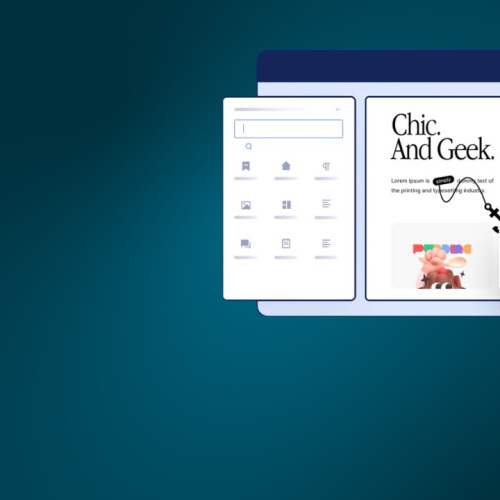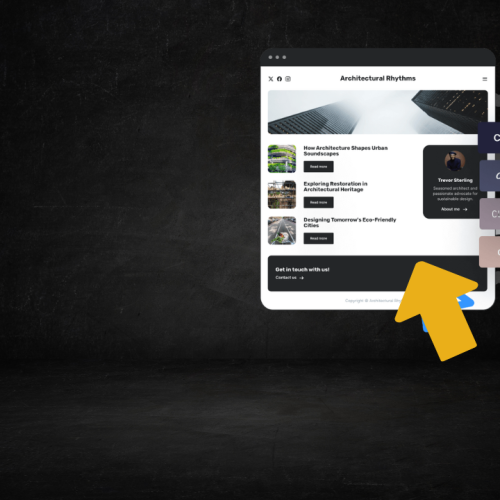Table of Contents
Introduction:
HTML Links and Anchors Connecting Web Pages: When building a website, one of the most powerful and essential elements you’ll use is the HTML link. Links also called anchors are what make the web a web, connecting pages, websites, and resources together seamlessly.
Whether you’re linking to another page within your website or directing users to an external resource, understanding HTML links and anchors is a crucial step in mastering web development.
In this detailed guide, we’ll cover everything you need to know about links, anchor tags, attributes, and best practices with examples to help you learn step by step.
What is a Link in HTML?
A link (hyperlink) in HTML allows users to navigate from one page or section to another with a single click. It can connect:
- One page to another within the same website
- A page to an external website
- A section within the same page
- Or even trigger downloads and email actions
The HTML tag used to create a link is called the anchor tag, represented by <a>.
Basic Syntax of an HTML Link
Here’s the basic structure of a link:
<a href="https://www.gearofai.com">Visit GearofAI</a>
Explanation:
<a>: Defines the start of a hyperlink (anchor tag).href: Stands for “Hypertext Reference” specifies the URL or destination of the link.Visit GearofAI: The clickable text (called anchor text).</a>: Closes the anchor tag.
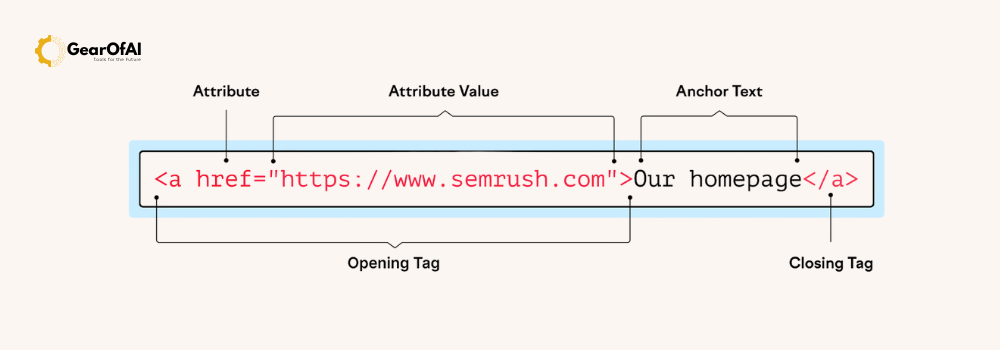
Types of Links in HTML
There are four major types of HTML links you can use when building a website.
1. Absolute Links (External Links)
These links take the user to another website or domain.
<a href="https://www.google.com">Go to Google</a>
- Used for linking outside your domain.
- Always include
https://orhttp://.
2. Relative Links (Internal Links)
Used to connect one page to another within the same website.
<a href="/about.html">About Us</a>
This means the “About Us” page is inside the same directory as the current page.
3. Anchor Links (Same Page Links)
These links help users jump to a specific section of the same page — ideal for long content.
<a href="#contact">Go to Contact Section</a>
<!-- Later in the page -->
<h2 id="contact">Contact Us</h2>
Clicking the link scrolls the page to the section with the matching id.
4. Email Links
These open the user’s email client to send a message.
<a href="mailto:info@gearofai.com">Email Us</a>
Adding Target Attributes
The target attribute defines where the link opens.
| Attribute | Description |
|---|---|
_self | Opens the link in the same tab (default) |
_blank | Opens the link in a new tab or window |
_parent | Opens the link in the parent frame |
_top | Opens the link in the full body of the window |
Example:
<a href="https://www.gearofai.com" target="_blank">Open GearofAI in a new tab</a>
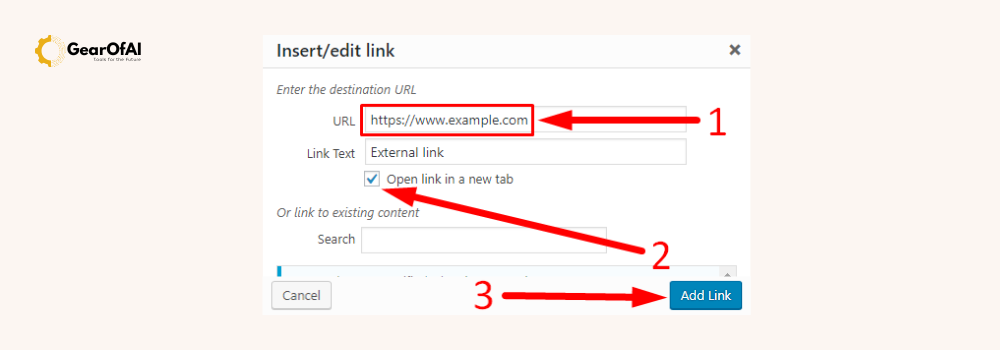
Adding Security to External Links
When using target="_blank", always include rel="noopener noreferrer" for security reasons.
<a href="https://www.gearofai.com" target="_blank" rel="noopener noreferrer">Visit GearofAI</a>
This prevents the new tab from accessing your site’s window object a simple but vital security practice.
Styling Links with CSS
By default, links are blue and underlined, and turn purple after being clicked.
You can style them using CSS for a modern look.
<a href="https://www.gearofai.com" class="link">Learn More</a>
<style>
.link {
color: #0078ff;
text-decoration: none;
font-weight: bold;
}
.link:hover {
color: #ff5500;
text-decoration: underline;
}
</style>
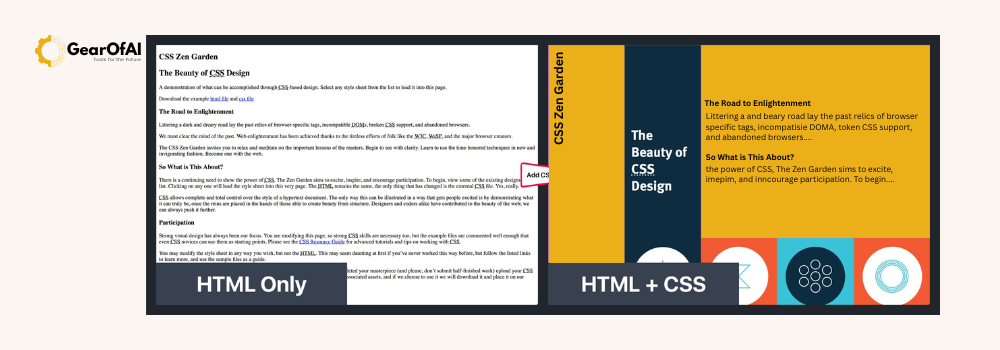
Best Practices for Using Links
- Use descriptive text:
Instead of writing “Click here,” write “Learn HTML links and anchors.” - Open external links in a new tab:
Usetarget="_blank"to keep users on your site longer. - Check for broken links:
Broken links hurt SEO. Use tools like Broken Link Checker or Ahrefs. - Maintain internal linking:
Link to other pages on your site to improve navigation and SEO. - Use short, clean URLs:
Example:/about-usis better than/pages?id=12345.
Internal vs External Links
| Type | Description | Example |
|---|---|---|
| Internal Links | Connect pages within your own website | <a href="/blog.html">Our Blog</a> |
| External Links | Connect to a different website | <a href="https://wordpress.org">Visit WordPress</a> |
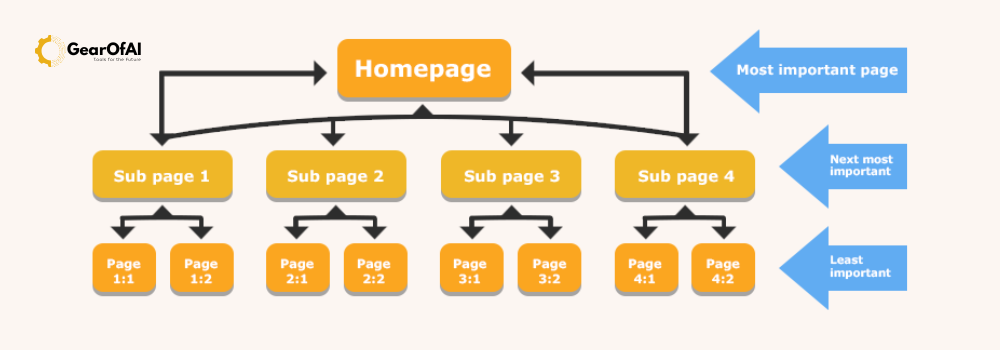
Anchors Navigating Within the Same Page
Anchors are one of the most powerful and user-friendly features of HTML. They allow you to jump to specific sections on a page using id attributes.
Example:
<!-- Navigation Links -->
<a href="#section1">Go to Section 1</a> |
<a href="#section2">Go to Section 2</a>
<!-- Section 1 -->
<h2 id="section1">Section 1: Introduction</h2>
<p>Welcome to the first section.</p>
<!-- Section 2 -->
<h2 id="section2">Section 2: Details</h2>
<p>This section provides detailed information.</p>
When a user clicks “Go to Section 2,” the page scrolls smoothly to the section with id="section2".
Linking to a Specific Part of Another Page
You can also link directly to a section on a different page.
Example:
<a href="about.html#team">Meet Our Team</a>
If your about.html page has:
<h2 id="team">Our Team</h2>
Clicking the link takes users straight to the “Our Team” section.
SEO Tips for Using HTML Links
Links are critical for SEO because they help search engines understand your site’s structure and authority.
Best SEO Practices:
- Use relevant keywords in your anchor text.
- Maintain a healthy internal linking structure connect related posts.
- Avoid broken or dead links (they harm ranking).
- Use external links to credible sources (Google values authority).
- Ensure all links are crawlable (not blocked by robots.txt).
👉 Internal Link:
👉 External Link:
Common Mistakes to Avoid
❌ Forgetting the href attribute
<a>Broken Link</a>
❌ Using long, unclear URLs
<a href="https://www.gearofai.com/pages/12345?utm=xyz">Our Site</a>
❌ Linking to non-existent pages (404 errors)
✅ Always test your links before publishing!
Final Thoughts
Links are the foundation of the web they connect information, enhance user navigation, and build your website’s authority.
Once you understand HTML links and anchors, you can create intuitive navigation structures, add interactive content sections, and even improve your SEO performance.
Whether you’re a beginner learning HTML for the first time or building a professional site, mastering links and anchors will take your web development skills to the next level.
📧 Contact us: For questions or learning support, email us at info@gearofai.com
🌐 Visit: GearofAI.com Learn Web Development, WordPress, and AI tools step by step.